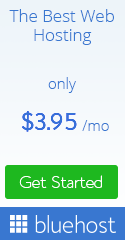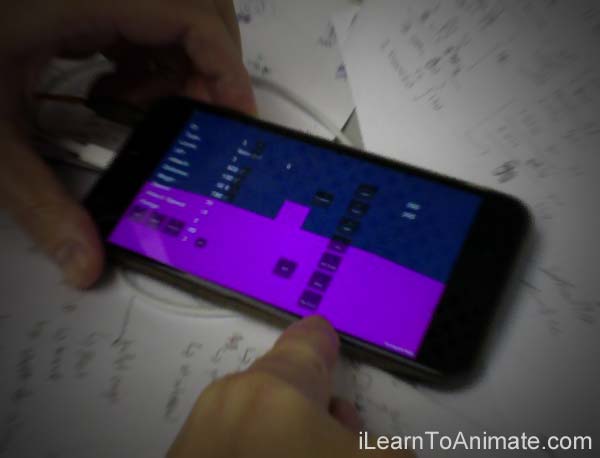
by Nash Lin | May 27, 2015 | Game Design
So you want to design a mobile game but you have no idea how to start. This case study looks at Clash of Clan (CoC) to explain what you need to know before creating your own mobile game. Then I'll show you how to design a mobile game starting with game play. Let the fun begins! Successful Mobile Game Design Case Study: Clash of Clan Clash of Clan (CoC) is one of the top grossing mobile games in iTune store. Almost 700 gamers reviewed and more than 60% players rated 5 stars for CoC. Their estimated daily revenue on thinkgaming.com is whooping one million! Results speaks for itself. The game must have good mobile game design to achieve such good results until now. So what exactly does creating a mobile game design requires? Designing a mobile game involves a complex development process of piecing 4 main elements into one. The 4 main elements are: A. the game concept, B. the game play, C. the visual and D. the interactive controls. Gamers are subconsciously perceiving these 4 elements simultaneously while playing a game. Let's start with a deeper analysis into the game play. Click & Share! Learn To Code by Making Games - Complete Unity 5 Developer - ONLY $10!! Expires 30 June The Game Play Design of Clash of Clan The game play explains how the entire game is executed. Think about objectives, rules, rewards, progress, levels, etc. Clear Game Objectives Game objective is primary purpose for gamers to play and challenge their skills. It's similar to scoring in basketball or soccer where the players tries to the ball...

by Nash Lin | May 8, 2015 | Animation
Want to create your own 3D animation but not sure where to start? June school holiday is here! Take up a 3D Animation Short Course In Singapore! Create your very own exciting 3D animation in this June school holiday! Free Learn To Animate Ebook upon sign up! Scroll down to find out more! 3D Animation Short Course In Singapore 1. Beginners 3D Animation Short Course What you will learn: 1. Introduction to animation concept 2. Working with Maya's Interface for animation 3. Bouncing ball animation 4. Soft waving animation 5. Exporting animation as video This is what you will achieve at the end of the 3D animation class: Who is this class for? 1. You like to learn animation 2. You like 3d (3 dimensional space) 3. You have no animation background 4. You want to learn new software 5. You like to try 3d animation as career in future Testimonials Nash is a helpful and skilled lecturer. Passionate in his teaching and value his student's ideas and input. Candice, Multimedia Student Learning with Nash was very enjoyable. He was very responsible, patient and professional teacher. This course significantly helped improved my skill on 3D Max. Salad, Multimedia Student Event Photo 2. Keep The Video Training Materials Even After Class! Ever wanted to ask the trainer to repeat the steps again after class? Now you can! You get to watch all the training videos from all the classes even after it ends! You can watch it repeatedly to practice 3D animation at home! This allows you to refresh your...
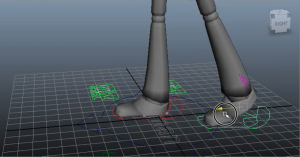
by Nash Lin | Apr 6, 2015 | Animation
In this article, I'll talk about the 3 areas that get you started in your walk cycle animation in Maya: 1. Understanding the key to realistic walk cycle animation 2. Preparing a character rig for a 3d walk cycle 3. Blocking a walk cycle animation It is not easy for beginners to create a walk cycle from scratch. Whether you are learning 3D animation in an animation school or on your own, this article will guide you from the foundation. Let's dive straight in. Understand the key to realistic walk cycle 3d animation Walk cycle is a continuous natural motion of a humanoid trying to make himself fall forward by putting himself off balance. When that happens, he uses one of his leg to catch himself from falling and take a step forward. This actions happen over and over again in our daily life but because it's so natural and happens to us unconsciously, we hardly take notice of it. As these actions take place, the humanoid is always pivoted on one leg while the other leg is catching the entire body. This results in looping 4 stage of motions: 1. contacting the ground 2. catching the body 3. recover body balance 4. falling forward 5. contacting the ground (repeat 1) Sharing Is Caring! Click And Share! Preparing a character rig for a walk cycle animation On the 2nd half of the video, I talk about preparing a rig for animation in Maya which will help to make things easier during your animation process. Here is where you can find more details about the Norman rig. Supposing you...

by Nash Lin | Apr 4, 2015 | 3D Animation Tutorial, Popular
In this post, I'm going to walk you through how I create a realistic walk cycle 3D animation by applying the principles of animation in the most effective way. I have been using this method when I started learning animation to create my walk cycle animation in Maya. Until now, I am able to apply this technique in my walk cycle and any other character animation even when I use other software such as Cinema 4D or 3DS Max. And in this case study, I'm going to show you exactly how I break down walk cycle animation using this method, step by step. Read on to learn how... The Bean Sprout F3R3 Method: (An effective 3d walk cycle animation sequence for beginners) This is the walk cycle animation I created from scratch in Maya within 2 hours. I used Norman Rig for this walk cycle which is easy and free for beginners to practice. What I love about this approach is that beginners would not feel intimidated by what is needed to complete a 3d walk cycle. Walk cycle can be done segment by segment and building on top of what is been done previously. My student, Tommy, used this method while creating his first 3d walk cycle and this is what he had achieved. On top of the method, added some fun personalities to his walk cycle by exaggerating the shoulders and arms. Subsequently, Tommy, modelled his own 3D character and created another walk cycle animation using the similar method and this is how it looks like. This round, Tommy made his character...

by Nash Lin | Feb 23, 2015 | Your Animation Struggle
A pushing box animation exercise demonstrates the appropriate application of forces. This test a student's eye for detail and understanding of forces in order to create a realistic animation. Thanks to Shekhar for sharing his animation case study on fat character pushing box practice with me. I'm very happy to provide him with 4 tips to improve on his fat character pushing box animation. Animation Case Study: Fat Character Pushing Box Here is the play blast of the animation. My suggestions are: 1. The general animation looks ok, it seems like a heavy character pushing a light weight box. Understanding the actual intention of an animation is important because if the message is visually unclear, the viewers will be mislead. The visual message of an animation is usually the first thing I look at when reviewing an animation. The intention of an animation or an acting is crucial because it will bring across the proper storytelling of the story. The best way to unbiasely review an animation is to try to imagine if the model is not a fat character and ask myself, "will this animation still gives me the same message?" In this case, it is a yes for me and I'll move on. 2. Consider giving some consideration to the box and the character, e.g, a heavy box or a light box. A strong character or a weak character. Back to the basic, we always assume we are animating a character or an object without the physical look. In this way, we watch the motion without any expectation. This suggestion is to help to improve our own...
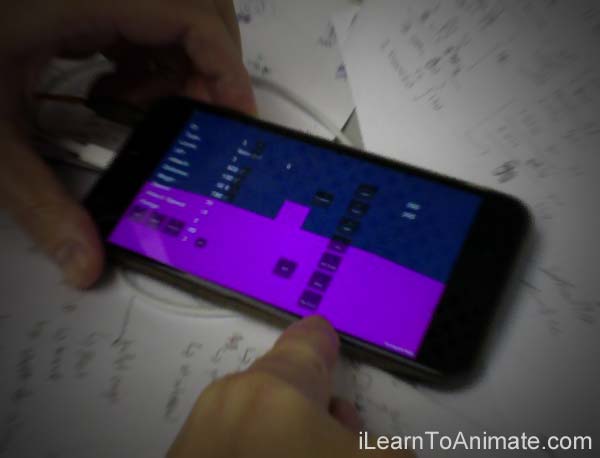
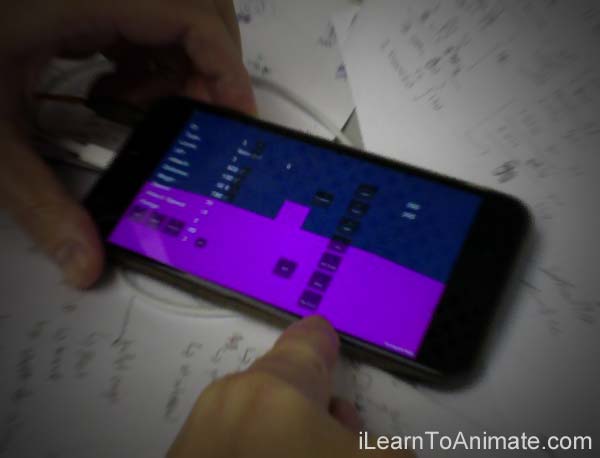

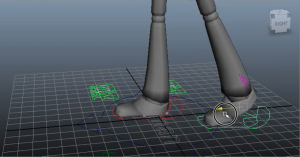



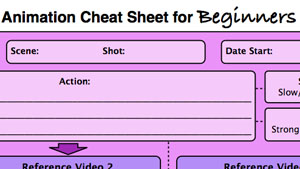
 Nash is a self taught animator, a fanatic gamer and a digital media coach. He has created many types of 2D and 3D animation. You will get to learn effective animation skills and tips with Nash.
Nash is a self taught animator, a fanatic gamer and a digital media coach. He has created many types of 2D and 3D animation. You will get to learn effective animation skills and tips with Nash.