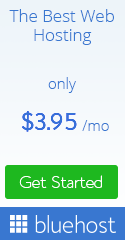by Nash Lin | Apr 4, 2015 | 3D Animation Tutorial, Popular
In this post, I'm going to walk you through how I create a realistic walk cycle 3D animation by applying the principles of animation in the most effective way. I have been using this method when I started learning animation to create my walk cycle animation in Maya. Until now, I am able to apply this technique in my walk cycle and any other character animation even when I use other software such as Cinema 4D or 3DS Max. And in this case study, I'm going to show you exactly how I break down walk cycle animation using this method, step by step. Read on to learn how... The Bean Sprout F3R3 Method: (An effective 3d walk cycle animation sequence for beginners) This is the walk cycle animation I created from scratch in Maya within 2 hours. I used Norman Rig for this walk cycle which is easy and free for beginners to practice. What I love about this approach is that beginners would not feel intimidated by what is needed to complete a 3d walk cycle. Walk cycle can be done segment by segment and building on top of what is been done previously. My student, Tommy, used this method while creating his first 3d walk cycle and this is what he had achieved. On top of the method, added some fun personalities to his walk cycle by exaggerating the shoulders and arms. Subsequently, Tommy, modelled his own 3D character and created another walk cycle animation using the similar method and this is how it looks like. This round, Tommy made his character...

by Nash Lin | Jun 11, 2014 | Animation, Popular
Animation software isn't cheap if you are planning to learn it. However, you can always practice with some free software that comes with drawing and animating capability. I've searched on the internet for free software for Mac's Maverick OS that you can consider if you wish to learn to create your own cartoon video. Free And Usable 2D Software Digicel Flipbook is absolutely free for you to download and usable on Mac OS Maverick. It is easy to get started on animation and the interface is simple. I can start to draw on the canvas and use the Xsheet panel for frame selection. Flipbook comes with a light box function which I fin helpful in the animation process. This is similar to the traditional development where the artist uses light box to see through tracing paper for drawing reference. The final animation video will have a Digicel logo watermark for this trial version until you buy the full version at USD$58. Free 2D Software But For Trial Period Animation-ish is not a free animation software, but it has a 15-day free trial for you to explore. Its interface is filled with hand drawn graphic, giving a fun cartoon atmosphere and generally easy to learn. This software makes use of the traditional frame by frame approach to create animation digitally. It guides you on drawing and tracing and create interesting animation using the timeline. This software comes with pre-drawn animation which you can easily insert into your canvas and learn from them. If you like to draw and learn animation, Animation-ish could be great affordable animation software to...

by Nash Lin | Jun 16, 2013 | Popular, What is Animation?
In the current creative industry, there are 4 main types and style of animation you can learn to create. Expose yourself to these 4 genres of animation so you can better understand and appreciate animations in different form. Exclusive Bonus: Get 'How To Start Learning Animation' Tips 4 main types of animations to enjoy and learn to create Flipbook animation is a very primitive way that creates animation purely with pencil, eraser and a stack of drawing pads such as post-it pads. This style can be very experimental and creative as you can draw any thing you can think of. Pros: It is cheap and readily available at all stationary stores. You can make use of your existing drawing skill and you can start almost immediately. This methods gets you to churn out the rough idea you have for animation very easily. Cons: You have to be prepared to erase and redraw when you make mistakes because you do not have an undo button for this style. Adding in details such as color and shading can be very time consuming because details have to be added in each page of your animation. Industry: Seldom do creative house creates flipbook animations mainly because it is not easy to create quality flipbook animation. As flipbook animation is a very old technique, it is not efficient to create one. An example of a flipbook animation: Here is a quick tutorial on how you can create a flip book animation by yourself! Click & Share! Stop motion animation makes use of figurine and physical objects to create animation. You...
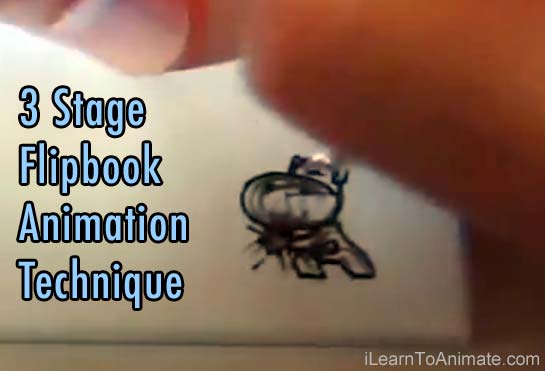
by Nash Lin | Apr 15, 2012 | Animation, Popular
Drawing a flipbook animation that involves human movement requires several steps. This fireball character flipbook animation tutorial shows you how to start drawing the skeleton poses, followed by the volume and eventually the flesh. You can be skip the volume of a human stage provided when you are familiar with human muscle drawing. Character Flipbook Animation Tutorial - Skeleton Pose The rationale behind drawing the skeleton first is to serve as a preview of the action. Take for example a 5 seconds animation which will be played at 25 frames per second (fps). The artist will need to draw 125 frames of drawing. Wow! Without the skeleton animation to act as a preview, any changes along the production will requires a lot of time to redraw. This definitely reduces in production efficiency. Once the animation is drawn in skeleton, it should be reviewed by the artist and the director. The checking ensures the animation and motion looks close to the end results. In this video, I’m going to animate this bovine casting a fireball, similar to the game called Street Fighter. The bovine will store his energy by his waist and eventually releasing the power in front of him, shooting a fireball outward. Begin the animation with a neutral pose. This serves as a proportion guide for the character. When in doubt during the animation process, do refer back to the neutral pose to check if the character’s proportion is consistent. Consistency is very important in human animation. I do not want my character to grow taller or shrink in size unintentionally. There are two types of animation approach during production. They...




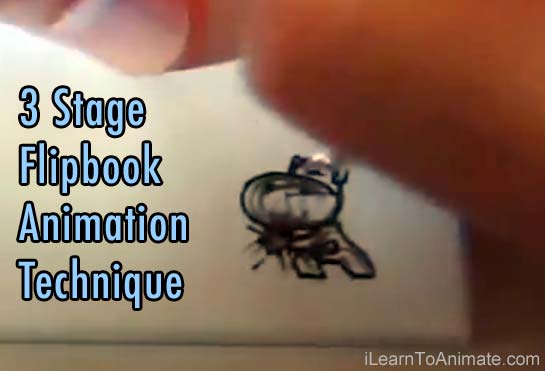

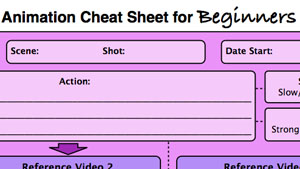
 Nash is a self taught animator, a fanatic gamer and a digital media coach. He has created many types of 2D and 3D animation. You will get to learn effective animation skills and tips with Nash.
Nash is a self taught animator, a fanatic gamer and a digital media coach. He has created many types of 2D and 3D animation. You will get to learn effective animation skills and tips with Nash.