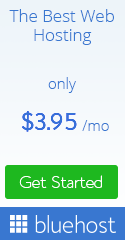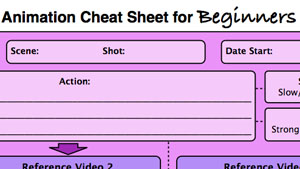
by Nash Lin | Nov 28, 2013 | Animation
What makes a good animation? The word, good, itself is too vague to begin with. As a beginner, although we are happy to see that we can make something move, that is not what we want and definitely not where we end. We want our animation to look good, look great or even WOW! So let us start with understanding our definition of the word good. Great animation has several contributing factors. As a beginner, maybe 12 principle of animation is too much to digest, so let us take baby steps and look at a non organic animation such as bouncing ball. How do we consider an animation to be wow for a bouncing ball? It has to bounce realistically and moves like a real ball. However, your perception and my perception of the word, realistic, might not differ quite a bit. You might say a realistic ball will look like a basketball bouncing while I will say that a tennis ball bounces more realistically. No matter which kind of ball, identifying the ball is probably the first step before you even animate. Set yourself a target by deciding your subject and its action. Once we have our target, then we will need to know how realistic the motion should be. I do not think we can describe the realism of a motion well enough, so the fastest way is to search on YouTube and look for a recording of a real ball bouncing. By looking at the video, we can be sure that we are on the same page for our realistic perception. Animation can...
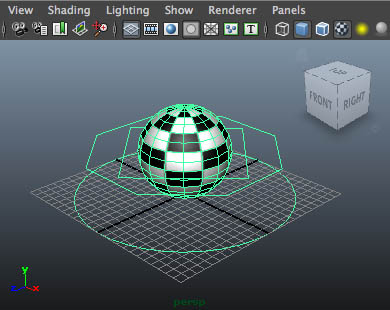
by Nash Lin | Jul 21, 2012 | 3D Animation Tutorial
Beginner's Guide To 3D Animation This is a continuation from the previous blog on Bouncing Ball Animation with Maya : 4 Factors to Create Good Animation. In beginner's guide to 3d animation, I'll explain from how to setup your computer with recommendations and brief introduction to using 3d software. Before we start learning animation, we have some technical aspect to cover. 1. Operationg System (O/S) Mac operating system (O/S) is generally more stable and processes much faster in graphics compared to Windows O/S. If you are using Windows O/S, just note that the Command Key is mapped as Control Key in Windows. 2. Maya Software Maya Software is available in educational license at Autodesk Educational Institution website. If you are a student, they allow you to download an educational copy free for 3 years. All you need to do is register with them. Register for free and select the latest Maya software to install. If you are not a student, you might want to borrow your friend’s copy to try it out before you purchase it. Maya is available for both Mac and Windows O/S. 3. Bouncing Ball Rig This is the maya file that we will use for the bouncing ball tutorial. I’ve created this rig for your convenience and feel free to download it for your own use. 4. Mouse Selection I have to recommend buying a 3 button mouse with scrolling middle mouse button. 3D softwares needs 3 buttons for navigation so investing in a good mouse will gives you a piece of mind when animating. I’m currently using a wireless USB mouse by Logitech (Model M185) which I bought...

by Nash Lin | Jul 16, 2012 | Animation
4 factors to create realistic animation There are many methods that will make your audience goes 'WOW!' when they see your animation. Making an object moves is an animation, but making an object comes alive is the toughest challenge and it can be very rewarding and satisfying. Here are 4 factors to create realistic animation, references, target, knowledge and pipeline. In this article, I'll use bouncing ball as an example. 1. We need to find references Art is subjective and we must find some references that will provide us a benchmark on a good looking animation. In this tutorial, we need to create a bouncing ball, so all we have to do is to go Youtube and type in the words ‘bouncing ball’ and we will many real life sample video references to compare with. 2. We need to set a target We need to know how we want our animation to look like even before we create it. This applies to all animation created in the industry. Big or small companies still practice creating storyboards and animatics to define their targeted animation outcome. In this tutorial, our target is to create a bouncing ball similar to a real basketball bouncing. 3. We need 2 good knowledge In animation context, we need to know principal of animation and software’s operation skill to achieve our target. This 2 knowledge are the critical factors to creating a good animation and they both need to work hand in hand. Principal of animation makes an animation realistic and believable because of the way human’s eyes perceive movement. Software skills are considered...
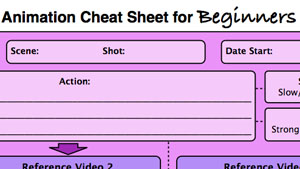
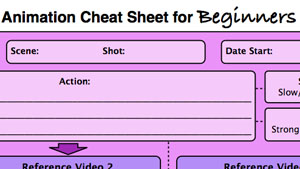
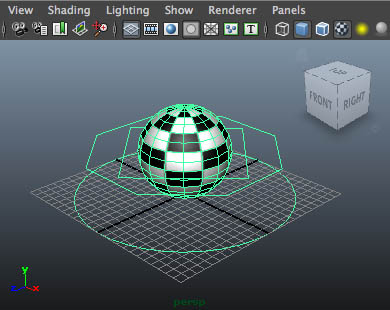


 Nash is a self taught animator, a fanatic gamer and a digital media coach. He has created many types of 2D and 3D animation. You will get to learn effective animation skills and tips with Nash.
Nash is a self taught animator, a fanatic gamer and a digital media coach. He has created many types of 2D and 3D animation. You will get to learn effective animation skills and tips with Nash.