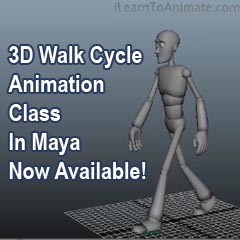 Intermediate 3D Animation Course Singapore is held at Bugis Plus Colosseum.
Intermediate 3D Animation Course Singapore is held at Bugis Plus Colosseum.
Time: 10am - 5pm (1hr lunch break at 1pm)
Date: 18th June 2015
Venue: Colosseum @ Bugis Plus, 201 Victoria Street, #05-06, Singapore (188067)
This is a 6 hours hands on training, learning character walk cycle animation with Maya.
What you will learn:
1. 3D Character Walk Cycle Animation
2. Application of Principles of Animation
3. Character Animation Mechanics
4. Character Animation Workflow
This is what you will achieve at the end of the intermediate 3D Animation Course:
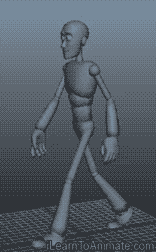
Walk Cycle Perspective View
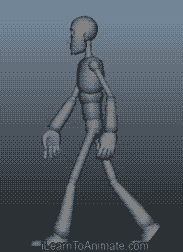
Left View
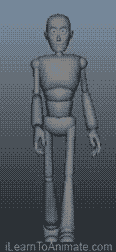
Front View
Who is this class for?
1. You like to learn advance animation concept
2. You like 3d and have not got dizzy yet
3. You have basic animation background
4. You want to learn character animation
5. You like to try 3d animation as career in future
What's Bean Sprout F3R3 Method?
These are the main key points we want to include in our walk cycle animation:
1. Character walks naturally without any jerks
2. Good demonstration of forces and overlapping actions
3. Input of impactful details such as balancing, natural looking hands, visually appealing toe movement, subtle head motion and more.
The challenge that beginners face is juggling all these aspects at the same time. Using Bean Sprout F3R3 method, the entire walk cycle animation can be broken down into bite sizes which prevents beginners from being confused.
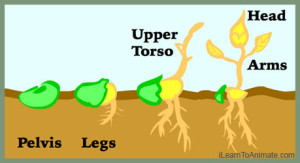 The character is animated in the following Bean Sprouting sequences:
The character is animated in the following Bean Sprouting sequences:
A. Pelvis
B. Legs
C. Upper Torso
D. Head
E. Arms
We then apply the Foundation 3 and Refinement 3 (F3R3) which are the 6 most essential principles of animation:
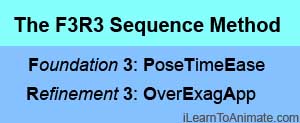 F3 sequence is PoseTimeEase:
F3 sequence is PoseTimeEase:
- Pose the main keyframes in walk cycle
- Time and space the key frames
- Add in forces by Ease in and out
R3 sequence is OverExagApp:
- Add Overlapping action if applicable
- Exaggerate when actions aint obvious
- Correct any action to look Appealing
1. Is This The Right Animation Class for me?
This class is for beginners 3d animators who is are learning character animation. If you had done some basic bouncing ball and overlapping exercises in Maya, this walk cycle class will be just right for you to level up your animation skill. Or if you are a student currently learning animation but experiencing difficulty in churning out a realistic walk cycle, this class will assist you in your practice.
If you are not familiar with Maya's basic interface and have not tried animating with Maya at all, this class might be challenging for you.
Testimonials
Nash is a helpful and skilled lecturer. Passionate in his teaching and value his student's ideas and input.
Candice, Multimedia Student
Learning with Nash was very enjoyable. He was very responsible, patient and professional teacher. This course significantly helped improved my skill on 3D Max.
Salad, Multimedia Student
 2. Keep The Video Training Materials Even After Class!
2. Keep The Video Training Materials Even After Class!
Ever wanted to ask the trainer to repeat the steps again after class?
Now you can!
You get to watch all the training videos from all the classes even after it ends!
You can watch it repeatedly to practice 3D animation at home!
This allows you to refresh your memory if you are unable to remember the steps during class.
How cool is that?! This is what I personally wanted to have when I'm learning animation in the past. After my class, I have to try to figure out things on my own. I have this problem before and I know how sad it is.
But I do not want you to experience it! I want you to enjoy your learning even after my class.
That's my contribution to you!

3. Bonus Material - Learn To Animate With Observation Ebook !
You will get Learn To Animate With Observation Ebook for FREE when you sign up for any animation class! This ebook talks about 3 different stage to critically improve your animation concept. The ebook is built upon years of experience in the animation industry.
Reading your book has helped my observation. I now look to observe rather than see and this became possible only after I came across 'POR'. After observing, recapturing isn't a big deal and also, animation doesn't seem difficult compared to when I haven't read your book. I believe I can please the audience now.
All thanks to you!Jesse, University student
Get your ebook now when you join the fun 3d animation class!
4. Frequently Asked Questions
I do not have Autodesk Maya, can I still join?
Yes, you can still join the animation class. If you have signed up for classes which requires your personal laptop, you can reach 1 hour earlier. I'll assist you from there.
How is this workshop conducted?
Everyone has their own learning pace and this workshop caters to your needs. The entire workshop is video recorded for students to watch and learn at their own.
So why do I need to attend the class if the trainings are available on video?
Due to complexity of the software, some students may not necessarily follow exactly according to the video and get stuck. Occasionally, students may accidentally clicked on the wrong buttons and got lost as well. When this happens, I'll be there to help you get back on track in no time.
What if I'm a fast learner and finished the video early?
There are definitely fast learners in every class. I'll help fast learners by giving them more challenging exercise to apply what they have learnt in the animation class. This will help them hon their skills to perfection.
Do I get a certification at the end of this workshop?
No certification will be issued. However, you main take away at the end of this workshop is a video of your own animation creation. I'll guide you to exporting your animation into video for you to share on social media or upload to your mobile devices.
How big is the animation class?
The class is capped at 9 students. Every students needs feedback on their progress. The class size ensures sufficient attention is given to every student.
My child likes animation, can he sign up?
Yes, I welcome anyone to my class from 10 years old and up. They must have basic knowledge in using computer. However, for children who require more attention, parents or guardian are advised to accompany them.
Class Prerequisite:
1. Basic computer knowledge
2. Basic animation knowledge with Maya
3. Able to communicate in English
4. Own personal thumb drive to save your work
More questions?
If you have more enquiries, feel free to give me a call @9781 9789! You can also email me your question to nash@ilearntoanimate.com. I'll be here to answer you on all your questions! Or you can simply ask me from the comment box below!
I may not respond 24/7, but I promise you I'll get back to you at the soonest possible time! (usually within a day's time 😉
If you are ready to take up the walk cycle challenge, let's work together! Join the class and have fun animating your walk cycle! I'll see you in class soon!
Cheers!
Nash Lin
 About the Animation Coach
About the Animation Coach
Nash is a multimedia trainer since 2007. He graduated from SAE Institute with a Bachelor of Arts (Hons) in Multimedia. He specialises in digital animation after graduation.
Nash loves animation. He creates flip book animation, 2D frame by frame animation and 3D fighting animation. Nash creates concept and storyboards for animation. Recently he is also involved in creating his own mobile game.
Nash also has great interest in teaching. He likes to share his efficient way of learning to his student. He believes learning can be fun and enjoyable. This is achieved when his students are able to see immediate result by following his step by step demonstration.
Nash wants to make learning animation affordable. He creates many video tutorials so that his students are able to watch his training when they are stuck. This helps students to learn at their own pace without other distraction.