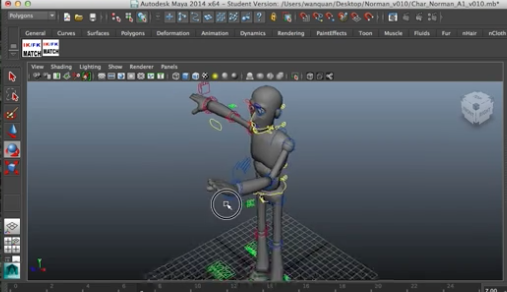 A good humanoid rig will helps to speed up character animation process because if they are easy to use, animation process will be less time consuming.
A good humanoid rig will helps to speed up character animation process because if they are easy to use, animation process will be less time consuming.
Norman rig for character animation is one of the popular rig among many new animators who are starting to create acting animation.
I've used this rig to create a walk cycle in Maya.
There are many other rigs available for download but I choose Norman rig because of its IK/FK matching pose tool, which I'll share later in this post.
Download Norman rig for free
Norman rig is now a free rig shared by Academy of Art University which can be downloaded here and is used for maya user. You can use this rig immediately once you downloaded it. However, it will be useful to do a complete installation that provides a IK/FK pose matching function, which is definitely a tool we want to make use of.
If you are a maya user, you should know by now that the software itself is complex and not easy to use if you have never touch that tool. That is why I've included an installation video guide along with this post to help animators out there, who is getting this rig for the first time round.
Rig Installation
My initial attempt to install the rig took about 10mins because I wasn't familiar with the other aspects of maya such as scripts and icons, especially the folder location. After some exploration, I've simplified the process into 6 simple steps for quick installation:
1. Copy all the 3 Mel scripts that comes with the rig into your maya project folder which is located under Documents/maya/projects/default/scripts/
2. Copy the ikfk.bmp file into Maya's icon folder which is /Library/Preferences/Autodesk/maya/2013-x64/prefs. In order to show the Library folder in Finder, go to Finder's menu>Go>Hold Alt>Library
3. Open the Norman rig file. In the command line, type mlAutoIkFk; Then, highlight this line and middle mouse drag to the custom shelves
4. By now, a new shelve item should appear. Right click on this item and click edit
5. Click on the tab label Shelves, under icon, click on browse and search and select ikfk.bmp
6. Once done, save shelves and exit the window.
For first timer, it might seems complicated to install the scripts that comes with it. This video guides you how to install Norman rig step by step for full installation.
What's IK/FK and its usage for character animation?
IK refers to inverse kinematic and FK refers to forward kinematic. When we animate a character holding on to a fix structure, such as a handle bar and squatting down at the same time, the hand is unlikely to be moving while the body is in motion. In such situation, IK will be very useful for this situation so that our hand is "locked" on the handle bar while the body moves.
FK is use commonly on swinging motion with overlapping actions such as arm swinging while walking. FK is used in this instance because FK can create overlapping animation easily and neatly.
IK/FK pose matching tool
This tool that comes with Norman rig can save animators a lot of time when creating animation. I seriously mean A LOT of time saver because matching a pose while transiting from IK to FK can be very very tedious.
In the past, when scripts were not as popular, I have to manually match from the previous IK pose to FK pose while creating character animation. This is a very time consuming process and the result is not accurate at all. If the poses doesn't match, it is very obvious to spot it once I export the animation into video.
I have also demonstrated how to use the IK/FK matching pose tool using Norman rig in the later part of the video. This tool has tremendously increase the joy of animation for me and I hope you will find it useful as well!
Share this post with your animator friends who are still having trouble matching their IK/FK poses!
Also check out how to start your own walk cycle animation! (Coming Soon)