 Overlapping action is a crucial element of 12 principle of animation, creating realistic movement for joints of cloth like objects. Overlapping actions, or follow through, examines how a soft or segmented object behaves and moves in motion. Because when an object is soft, such as a cloth, the entire object does not move like a solid object such as a box. The cloth will tends to move in a wave and curvy form, depending on where the force is acting on it. Overlapping action is also seen on human body such as our arms, or seen on animals' tail.
Overlapping action is a crucial element of 12 principle of animation, creating realistic movement for joints of cloth like objects. Overlapping actions, or follow through, examines how a soft or segmented object behaves and moves in motion. Because when an object is soft, such as a cloth, the entire object does not move like a solid object such as a box. The cloth will tends to move in a wave and curvy form, depending on where the force is acting on it. Overlapping action is also seen on human body such as our arms, or seen on animals' tail.
Let us start learning overlapping action by creating a simple seaweed motion.
Beginners Overlapping Action Tutorials in Maya
In beginners overlapping action tutorials in Maya, there are 9 video tutorials. They will guide you step by step in learning Maya's basic and at the same time, applying overlapping action. Topics covered in this tutorial are:
- Understanding overlapping action
- Animation pipeline
- Basic modelling set up for this tutorial
- Introducing rigging
- Parent animation
- Child animation
- Refining child animation
- 3rd segment animation
- Looping animation.
At the end of this tutorial, you will be able to achieve a realistic overlapping action animation that is loopable seamlessly. So let's get started!
1. Understanding Overlapping Action
Overlapping action takes place when the object is soft or is segmented. An example is our arms with joints at elbow and wrist. When a force is exerted to this object at one end, the remaining segments will follow but at a delayed initiation. This is sometimes known as drag motion. Taking our arm for instance, when we swing our arm, our arm is pivoted on our shoulder. The primary force is acting from our upper arm down the chain to the hand. Once the upper arm moves, our forearm will follow through the motion and our hand will eventually follow the motion of our forearm.
2. Animation Pipeline
The creation of a simple animation isn't that simple after all. Before we can animate, we need to have a model with a rig to allow animators to animate. This is a very important to an animation production team because the animators won't be able to work on their animation until the modellers and technical directors (TD) have done the preparation work. As for our tutorial, we are starting from scratch. This means we will create simple model and rigs that will allow us to create this overlapping actions.
Many animation students have the wrong impression that if they wish to be hired, they have to model, texture and rig before they can start animating. This is absolutely not necessary. If you only wish to become an animator, you only need to demonstrate how well you animate. As long as you have a basic rigged model, it will be more that enough to start working on your animation skill. A basic rigged model does not need to be textured and it can look as rough as a mannequin.
3. Basic Modeling Setup
For this tutorial, we will create a few simple rectangle boxes to create our overlapping action. Although we wish to specialise in animation, good understanding of the mechanics of the model and rig will be helpful. An important element about model and rigging for animation is its pivot point. Pivot point dictates where the object will be rotating should there be a rotating animation involved. For example, when we hold a pencil by its tip and swing, it will be rotating about the tip that is being held to. If we did not set a proper pivot point, the animation will look totally off and unrealistic.
4. Basic Rigging
Once we have gotten our models, it is time to link them up so that they are connected by their joints. First, let us have a basic understanding of the parent and child. An object labelled as child will be following it's parent's movement and rotation. This is very similar to a real life kid holding the hand of his mother, e.g. the kid will follow wherever the mother goes. On top of that, if the child move or rotate on its own, it will be relative to the parent location.
We will come also come across a situation where the child is also the parent! Amazing isn't it? For example, a father holds his elder son's hand and the elder son holds his younger sister. The elder son in this scenario is the parent of the younger sister. Indirectly, the father is controlling the younger sister as long as she is held by the elder brother. For our tutorial, there are 3 rectangle objects linked to each other. Object A is parent of B and object B is parent of C. When A moves, it will pull B and B will pull C.
5. Parent Animation
The movement of the parent object is very important because if it moves wrongly, the animation of the child will be affected as well. Whenever possible, animate the parent thoroughly with details until satisfied before animating the child. Unfortunately in different situation, we cannot only animate the parent first. It is not easy to visualise solely based on the parent's movement. A good example is animating our arm as it swings. It may not be easy to animate only the upper arm for the entire animation. Do try to practice more and with experience, we will be able to apply overlapping action at the back of our mind.
6. Child Animation
The motion of an child object is simply following the motion of its parent. In real life, it is difficult to observe the child's movement unless we can play back the video frame by frame. Nonetheless, we only need to pay more attention when the parent object slows down, speeds up or changes direction. These are the situation where the parents object will affect the child's movement.
7. Child Animation Refinement
On first attempt to create the child's motion, the animation will provide a rough look and feel of the motion. It is always a good practice to evaluate our animation from time to time. We can do so by comparing our animation with our references. There are a few things that we can do to improve our overlapping actions.
a. Check the timing of the child object when the parent objects slows down or speeds up. Generally, the child object will not react immediately. It will take a few more frames before the parent object's force starts acting on it.
b. When the joints are breaking, avoid having a silhouette of the child and parent forming a straight line whenever possible. Aesthetically, a bend joint will look more understandable in an overlapping action.
8. 3rd Segment Animation
The 3rd segment of an overlapping action will greatly define an object if it looks soft and natural. What makes an object looks soft is when the shape possess a wavy look. A simple way to check for the wavy shape is to make sure the 3rd segment creates a C shape followed by a S shape. While in circular motion, the entire object should have a C shape. As the parent object changes directions, the object will have a S shape. Once the direction changes and in constant speed, a reverse C should be seen.
9. Looping Animation
Looping an animation is not really necessary for this overlapping tutorial. However, I'll still be sharing how to make a looping animation because it can come in handy during production. For example, in a scene with many pedestrians walking, it is tedious to animate every single pedestrian. If we know how to loop the animation, we can easily duplicate one walk animation to all the remaining pedestrian.
The key factor to making a seamless loop is to have the first and last frame identical. My trick to creating the identical frame is simply copying and pasting the first frame's pose to the last.
I hope you had enjoyed my Beginners Overlapping Action Tutorials in Maya. If you have any problems while watching my tutorial, just drop me a comment below or email me! I'll be very happy to answer for you!
Don't forget to share, tweet or pin this post with your friends who are struggling with animation!
Thank you for sharing! These videos are very detailed and I’ve a better understanding of overlapping action on top of what my school teaches me!