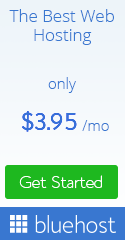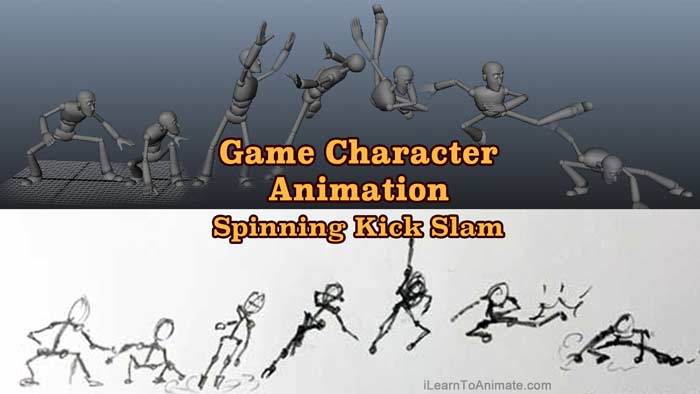
by Nash Lin | Aug 12, 2015 | 3D Animation Tutorial
Spinning kick slam is a fighting action for game character animation. The character jumps forward, somersault spins in the air and slams on the opponent with his leg. Game character animation is mostly quick and easy to understand from all camera angles. This is unlike acting animation which has lots of expression through body language. In this post, I'll share: - Game Character Animation Result And Planning - 4 Human Mechanic's Applied Exclusive Bonus Material : Download '9 Tips To Effectively Apply Principle Of Animation For Game Character Animation' Game Character Animation Result And Planning I wanted to create a fighting action but I needed something more exciting. I wanted an action that has strong impact on the motion. Also, after watching SEA games, I wanted an action not just standing and fighting. So based on my game experience, I had a spin kick action in my mind. I drew it out and it looks like this. Now I've gotten my idea down on paper, I can work on my animation. Here are the comparison between my initial idea and my final pose. Standing idle pose has almost 100% similarity from idea to execution. Squatting pose has been slightly modified. Instead of left hand posed to the front, I've put the right hand on the ground. This allows the chest to be facing front, a better pose to look at the target. Leaping pose is only 50% similar. In my sketch, I realized that the torso twisted too early, so I maintained it to face the front. The arms are pointing down in my sketch which...

by Nash Lin | Apr 4, 2015 | 3D Animation Tutorial, Popular
In this post, I'm going to walk you through how I create a realistic walk cycle 3D animation by applying the principles of animation in the most effective way. I have been using this method when I started learning animation to create my walk cycle animation in Maya. Until now, I am able to apply this technique in my walk cycle and any other character animation even when I use other software such as Cinema 4D or 3DS Max. And in this case study, I'm going to show you exactly how I break down walk cycle animation using this method, step by step. Read on to learn how... The Bean Sprout F3R3 Method: (An effective 3d walk cycle animation sequence for beginners) This is the walk cycle animation I created from scratch in Maya within 2 hours. I used Norman Rig for this walk cycle which is easy and free for beginners to practice. What I love about this approach is that beginners would not feel intimidated by what is needed to complete a 3d walk cycle. Walk cycle can be done segment by segment and building on top of what is been done previously. My student, Tommy, used this method while creating his first 3d walk cycle and this is what he had achieved. On top of the method, added some fun personalities to his walk cycle by exaggerating the shoulders and arms. Subsequently, Tommy, modelled his own 3D character and created another walk cycle animation using the similar method and this is how it looks like. This round, Tommy made his character...
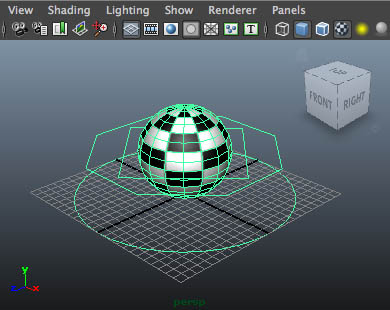
by Nash Lin | Jul 21, 2012 | 3D Animation Tutorial
Beginner's Guide To 3D Animation This is a continuation from the previous blog on Bouncing Ball Animation with Maya : 4 Factors to Create Good Animation. In beginner's guide to 3d animation, I'll explain from how to setup your computer with recommendations and brief introduction to using 3d software. Before we start learning animation, we have some technical aspect to cover. 1. Operationg System (O/S) Mac operating system (O/S) is generally more stable and processes much faster in graphics compared to Windows O/S. If you are using Windows O/S, just note that the Command Key is mapped as Control Key in Windows. 2. Maya Software Maya Software is available in educational license at Autodesk Educational Institution website. If you are a student, they allow you to download an educational copy free for 3 years. All you need to do is register with them. Register for free and select the latest Maya software to install. If you are not a student, you might want to borrow your friend’s copy to try it out before you purchase it. Maya is available for both Mac and Windows O/S. 3. Bouncing Ball Rig This is the maya file that we will use for the bouncing ball tutorial. I’ve created this rig for your convenience and feel free to download it for your own use. 4. Mouse Selection I have to recommend buying a 3 button mouse with scrolling middle mouse button. 3D softwares needs 3 buttons for navigation so investing in a good mouse will gives you a piece of mind when animating. I’m currently using a wireless USB mouse by Logitech (Model M185) which I bought...
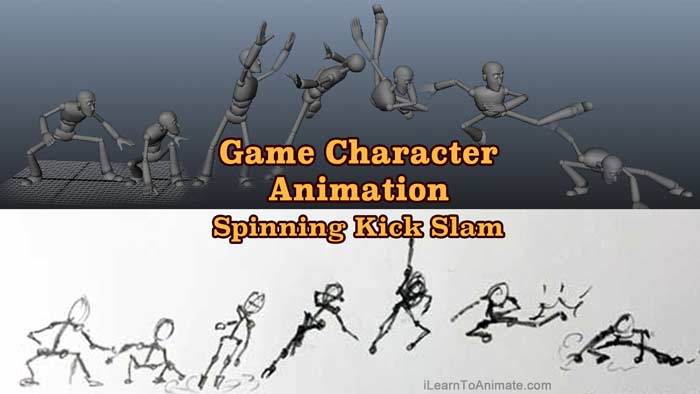
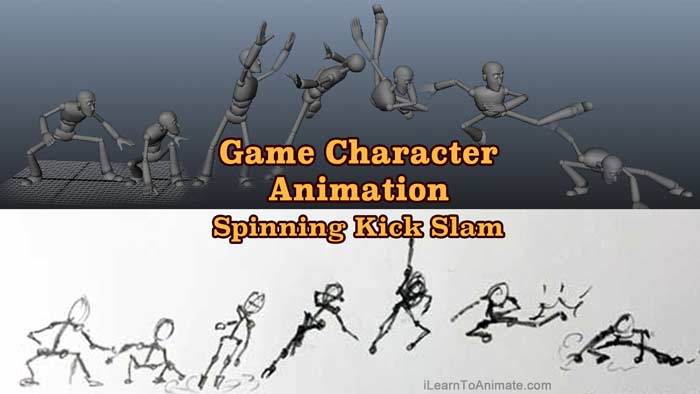

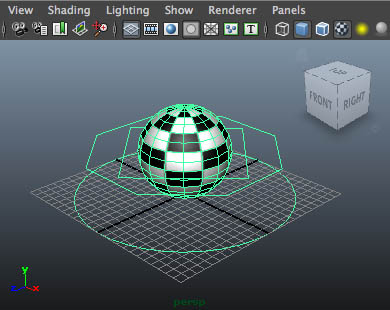

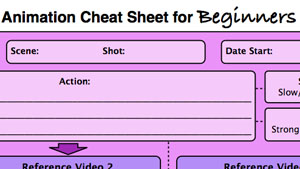
 Nash is a self taught animator, a fanatic gamer and a digital media coach. He has created many types of 2D and 3D animation. You will get to learn effective animation skills and tips with Nash.
Nash is a self taught animator, a fanatic gamer and a digital media coach. He has created many types of 2D and 3D animation. You will get to learn effective animation skills and tips with Nash.