Realistic animations are what fascinates the viewer. The audience is able to fully enjoy the content and the story behind the animation because the motion is believable. One way to make our animations realistic is by adding force in the movement.
- Applying appropriate timing gives a realistic indication of the object's speed. When an object is going to travel 1 meter, the time it requires to reach from point A to point B indicates how fast the object moving. If the object takes 1 minute to travel from A to B, that object might be a snail. If the object moves from point A to B within 1 second, it feels like a fast rolling ball. When we animate, we think about what exactly do we want this object to be. If someone animates a bullet flying across the room using 30 seconds, that might look like we are watching The Matrix.
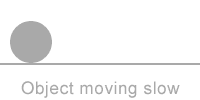

- If an object starts to move from stationary, it takes time for the object to travel fast. A car that moves on green light will move from slow speed to a fast speed because the car needs to accelerate. A heavy truck will take more time to speed up while a racing car takes a split second to be traveling fast. Take a moment today to observe when you are on the road today. Observe the difference between the picking up speed for different cars.
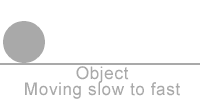
- When an objects is coming to a stop, it takes time to slow down too. For example, when someone switches off the fan, it does not stop immediately. The fan's blade will rotate from fast and slow speed before reaching a complete stop. This happens because there is an opposite force such as air resistance or floor's friction slowing the object down.

- A moving object goes in the opposite direction at the same speed when it hits a non-movable object such as a wall or floor. The object does not slow down before or after it hits the wall or floor. A classic example is a ball bouncing on a floor. However, when our creative idea kicks in, this is not always the case at different situations. When we see a car drive into a wall in real life, we do not see the car driving in the opposite direction as if nothing happens. The car is normally crushed and the wall is cracked. As an animator, we still need to consider if our story makes sense after all.
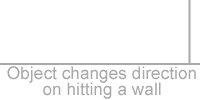
- When animating an object to go in the opposite direction on its own, the object has to slow down to a complete stop and pick up speed again as it moves in the opposite direction. This means the object moves from a fast speed to slow, comes to a stop for a very short while, move slowly in the opposite direction and finally fast in the opposite direction. Many times, this can be applied when dealing with gravity or with friction.
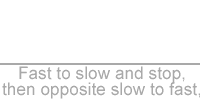
Using these 5 tips, I'm sure it will help you create a better and more realistic animation. Most importantly, we must learn to apply them appropriately so that we can take our animation to the next level. If you have any questions or comments, please post them below!
Do subscribe the my newsletter for future updates!