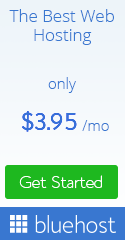by Nash Lin | May 8, 2015 | Animation
Want to create your own 3D animation but not sure where to start? June school holiday is here! Take up a 3D Animation Short Course In Singapore! Create your very own exciting 3D animation in this June school holiday! Free Learn To Animate Ebook upon sign up! Scroll down to find out more! 3D Animation Short Course In Singapore 1. Beginners 3D Animation Short Course What you will learn: 1. Introduction to animation concept 2. Working with Maya's Interface for animation 3. Bouncing ball animation 4. Soft waving animation 5. Exporting animation as video This is what you will achieve at the end of the 3D animation class: Who is this class for? 1. You like to learn animation 2. You like 3d (3 dimensional space) 3. You have no animation background 4. You want to learn new software 5. You like to try 3d animation as career in future Testimonials Nash is a helpful and skilled lecturer. Passionate in his teaching and value his student's ideas and input. Candice, Multimedia Student Learning with Nash was very enjoyable. He was very responsible, patient and professional teacher. This course significantly helped improved my skill on 3D Max. Salad, Multimedia Student Event Photo 2. Keep The Video Training Materials Even After Class! Ever wanted to ask the trainer to repeat the steps again after class? Now you can! You get to watch all the training videos from all the classes even after it ends! You can watch it repeatedly to practice 3D animation at home! This allows you to refresh your...
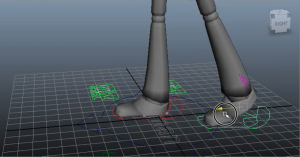
by Nash Lin | Apr 6, 2015 | Animation
In this article, I'll talk about the 3 areas that get you started in your walk cycle animation in Maya: 1. Understanding the key to realistic walk cycle animation 2. Preparing a character rig for a 3d walk cycle 3. Blocking a walk cycle animation It is not easy for beginners to create a walk cycle from scratch. Whether you are learning 3D animation in an animation school or on your own, this article will guide you from the foundation. Let's dive straight in. Understand the key to realistic walk cycle 3d animation Walk cycle is a continuous natural motion of a humanoid trying to make himself fall forward by putting himself off balance. When that happens, he uses one of his leg to catch himself from falling and take a step forward. This actions happen over and over again in our daily life but because it's so natural and happens to us unconsciously, we hardly take notice of it. As these actions take place, the humanoid is always pivoted on one leg while the other leg is catching the entire body. This results in looping 4 stage of motions: 1. contacting the ground 2. catching the body 3. recover body balance 4. falling forward 5. contacting the ground (repeat 1) Sharing Is Caring! Click And Share! Preparing a character rig for a walk cycle animation On the 2nd half of the video, I talk about preparing a rig for animation in Maya which will help to make things easier during your animation process. Here is where you can find more details about the Norman rig. Supposing you...

by Nash Lin | Jun 11, 2014 | Animation, Popular
Animation software isn't cheap if you are planning to learn it. However, you can always practice with some free software that comes with drawing and animating capability. I've searched on the internet for free software for Mac's Maverick OS that you can consider if you wish to learn to create your own cartoon video. Free And Usable 2D Software Digicel Flipbook is absolutely free for you to download and usable on Mac OS Maverick. It is easy to get started on animation and the interface is simple. I can start to draw on the canvas and use the Xsheet panel for frame selection. Flipbook comes with a light box function which I fin helpful in the animation process. This is similar to the traditional development where the artist uses light box to see through tracing paper for drawing reference. The final animation video will have a Digicel logo watermark for this trial version until you buy the full version at USD$58. Free 2D Software But For Trial Period Animation-ish is not a free animation software, but it has a 15-day free trial for you to explore. Its interface is filled with hand drawn graphic, giving a fun cartoon atmosphere and generally easy to learn. This software makes use of the traditional frame by frame approach to create animation digitally. It guides you on drawing and tracing and create interesting animation using the timeline. This software comes with pre-drawn animation which you can easily insert into your canvas and learn from them. If you like to draw and learn animation, Animation-ish could be great affordable animation software to...
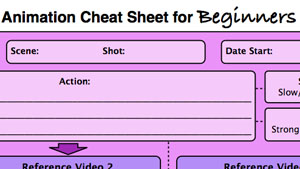
by Nash Lin | Nov 28, 2013 | Animation
What makes a good animation? The word, good, itself is too vague to begin with. As a beginner, although we are happy to see that we can make something move, that is not what we want and definitely not where we end. We want our animation to look good, look great or even WOW! So let us start with understanding our definition of the word good. Great animation has several contributing factors. As a beginner, maybe 12 principle of animation is too much to digest, so let us take baby steps and look at a non organic animation such as bouncing ball. How do we consider an animation to be wow for a bouncing ball? It has to bounce realistically and moves like a real ball. However, your perception and my perception of the word, realistic, might not differ quite a bit. You might say a realistic ball will look like a basketball bouncing while I will say that a tennis ball bounces more realistically. No matter which kind of ball, identifying the ball is probably the first step before you even animate. Set yourself a target by deciding your subject and its action. Once we have our target, then we will need to know how realistic the motion should be. I do not think we can describe the realism of a motion well enough, so the fastest way is to search on YouTube and look for a recording of a real ball bouncing. By looking at the video, we can be sure that we are on the same page for our realistic perception. Animation can...

by Nash Lin | Nov 2, 2013 | Animation
Learn to Animate with Observation eBook is a fundamental learning about creating your animation to Life. The purpose of this ebook is to guide you in your observation skill and identify what is good and what needs improvement in your animation. Why the creation of Learn to Animate with Observation eBook? When I first started learning animation in 2002, I faced the same problem as beginners like you who are unable to tell what is a good animation. Colleagues or friends provided comments such as not nice, unnatural, etc., but most importantly, they will never tell me how to improve my animation. For very obvious reasons for their reply, they are not animation trained and I do not blame them but rather, I blame myself for not being able to 'see' what is wrong. For the past few years in my educational career, I've taught many students in 2D and 3D animation and I come to realize the catalyst to creating a great animation. The key lies in our observation skill. We all have the observation skill within us except we have yet to develop it and apply to our animation. With good observation skill, it does not matter which platform you are creating your animation on, you will know exactly what you want in your animation and from here, you can find the right tool for the right task. This skill is not inborn but it can be trained. We can train ourselves just like a baby who learns to crawl, stand, walk and eventually until now, we are still walking because we apply...
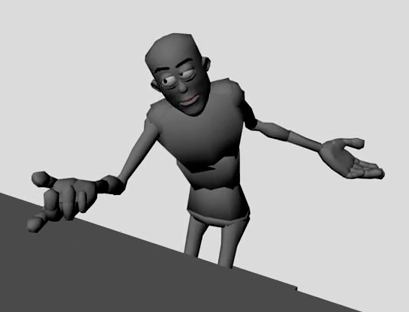
by Nash Lin | Aug 5, 2013 | Animation
I had a student, Tom, who had recently completed his animation portfolio. I am very proud of him and I would like to acknowledge his effort in this post. Over the past 2 years, with consistent 2 hours weekly of contribution to his animation skill, Tom started out learning animation from zero to newbie animator. Tom began learning animation as a hobby as he likes watching anime. Even if it is a passion for him, it was not an easy journey because he tends to get confused very often. Every week, he stretches and challenges his capability of doing things that he is not comfortable or familiar with. He starts to realize that short cuts without much prior planning do not really produce good results. Thorough understanding of a subject is very crucial in learning. Without a clear fundamental understanding of the learning subject, we might not build a solid and stable foundation for our building. Over time, Tom got used to such stimulating exercises that makes him search and try different solutions to overcome his technical problems. When an approach does not work, doing it repeatedly will never produce a new result. Be open and learn to find new solutions to any problem. Eventually Tom becomes proficient in his animation skills and he is able to handle most of the basic animation exercises on his own. Most importantly, he did not give up whenever he meets a new challenges. It takes time for one to be good at anything and giving up is never a solution. Giving yourself time to reflect and time to learn is more important than...


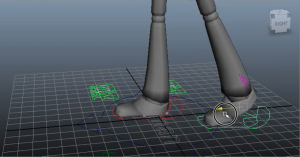

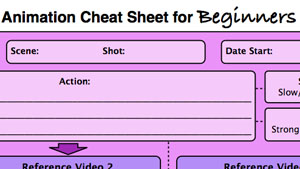

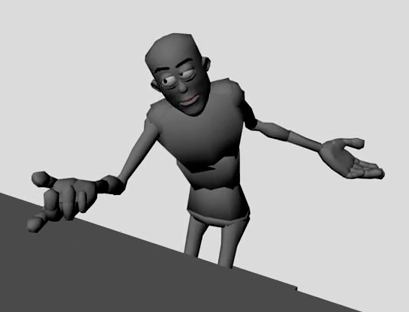

 Nash is a self taught animator, a fanatic gamer and a digital media coach. He has created many types of 2D and 3D animation. You will get to learn effective animation skills and tips with Nash.
Nash is a self taught animator, a fanatic gamer and a digital media coach. He has created many types of 2D and 3D animation. You will get to learn effective animation skills and tips with Nash.