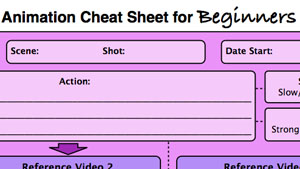
What makes a good animation? The word, good, itself is too vague to begin with. As a beginner, although we are happy to see that we can make something move, that is not what we want and definitely not where we end. We want our animation to look good, look great or even WOW! So let us start with understanding our definition of the word good.
Great animation has several contributing factors. As a beginner, maybe 12 principle of animation is too much to digest, so let us take baby steps and look at a non organic animation such as bouncing ball. How do we consider an animation to be wow for a bouncing ball? It has to bounce realistically and moves like a real ball. However, your perception and my perception of the word, realistic, might not differ quite a bit. You might say a realistic ball will look like a basketball bouncing while I will say that a tennis ball bounces more realistically. No matter which kind of ball, identifying the ball is probably the first step before you even animate. Set yourself a target by deciding your subject and its action.
Once we have our target, then we will need to know how realistic the motion should be. I do not think we can describe the realism of a motion well enough, so the fastest way is to search on YouTube and look for a recording of a real ball bouncing. By looking at the video, we can be sure that we are on the same page for our realistic perception.
 Animation can be a long tedious process. Diving straight into creation might not be a wise choice if you have not done your planning. In the industry, we practice a development process call blocking. This is the time where we plan the milestone to create our animation. We create major key frames similar to what we see in storyboards. These keyframes act as a guide as we are creating our animation. While creating these keyframes, we check on our communication skills such as silhouette, actions, staging, etc. With a clearer direction and planning, we will be sure that there will be less error as we are developing our animation.
Animation can be a long tedious process. Diving straight into creation might not be a wise choice if you have not done your planning. In the industry, we practice a development process call blocking. This is the time where we plan the milestone to create our animation. We create major key frames similar to what we see in storyboards. These keyframes act as a guide as we are creating our animation. While creating these keyframes, we check on our communication skills such as silhouette, actions, staging, etc. With a clearer direction and planning, we will be sure that there will be less error as we are developing our animation.
With lots of planning done, now is the time we can start to work on the animation and putting in all the details we need to create a realistic animation. Fundamentally, easing in and out, timing, squash and stretch are the 3 essential principles to inject into our animation. These 3 principles are closely related to forces which makes our animation looks realistic. Put in as much effort and observation as possible to make your movement look realistic. As the saying goes, 'the devil is in the detail'. Good quality animation depends on how much details you include in your animation.
 As a beginner, you can be proud of yourself for finishing your animation, but never stop thinking about how your animation can be further improve. At the same time, never stop learning in your life. With this attitude, you will create a breakthrough within yourself in the things you do. Evaluate your animation even when you had finished it. Ask yourself where can you improve your animation and bring it up to another level. If time permits, continue to refine your work and polish until it shines like a star.
As a beginner, you can be proud of yourself for finishing your animation, but never stop thinking about how your animation can be further improve. At the same time, never stop learning in your life. With this attitude, you will create a breakthrough within yourself in the things you do. Evaluate your animation even when you had finished it. Ask yourself where can you improve your animation and bring it up to another level. If time permits, continue to refine your work and polish until it shines like a star.
I've created this animation cheat sheet that will help you check your animation progress and helps you along your development process. This cheat sheet provides powerful questions that will help you self assess your own animation so you can improve your skill. When you finished a stage, give yourself a tick so you know how far you had progress. Subscribe below to get your animation cheat sheet and print it out for your next animation practice.
If you have any questions, feel free to ask me below and I'll help by answering them. Thank you for reading and share these goodies with your friends!