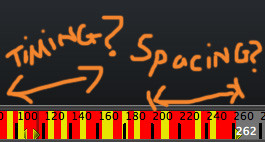 This post comes from Shekhar and he shared his animation timing and spacing problem with me over the email. I split the questions into two parts for a better understanding.
This post comes from Shekhar and he shared his animation timing and spacing problem with me over the email. I split the questions into two parts for a better understanding.
1. Timing and Spacing Problem
1. Hi, I'am a beginner in animation. In this early stage I'am facing problem of timing and spacing in my animation. When I block the main poses I feel "yes, the timing okay! I can move on, for in-betweens" but when I'am done with inbetweens most of the time I realize "this pirticular part should have been much more quicker or not so quicker!"
This is a very common animation timing and spacing problem faced by new animators. Here are my advise for him:
Yes, in blocking phase, it is usually not as accurate as the final animation. Blocking phase is mainly to allow animators and directors to review if the story telling element is flowing smoothly.
Experienced animators could have grasp a better timing during blocking phase. As an artist, we always strive to look for improvement. I think it is good that you have this attitude to continue to refine and improve your existing animation.
One tip that could help to improve the blocking timing would be to compare it with a reference video. This video could be from YouTube or most of the time, animators will act out the scene themselves for their own references. Do use play blast to watch your animation and the reference video side by side and compare for any differences.
You can also download my Animation Cheat Sheet for Beginners to help you do a check on your progress during your animation.
2. Character Animation Complexity
2. and when I try to animate a character, the problem becomes much more complicated, as when i open graph editor I get confused which arc should I work on? because when I'am done with one controller it would miss match with other and when i try to edit other controller's arcs i don't get those pose which I wanted and I have to start animating from the begining.
I want know how to plan properly to start my animation, and get rid of this problem. Thank you!
This is a very technical issue. If you have a work-in-progress animation, you can send it to me and I can record how I’ll approach the animation for you to look at. Nonetheless, I’ll still share some tips to over come this issue.
1. When animating character, we have a hierarchy to follow, which is from pelvis -> legs -> upper torso ->arms & head. In another words, I will not put in very detail animation for my arms if my pelvis and legs' motion are not right. So how do I know if pelvis and legs are animated correctly before I move on to upper torso?
2. Most of the time, if the 3D model allows, I’ll hide my upper torso so that I can focus on my pelvis and legs animation. This allows me to review my legs animation until I’m satisfied before I proceed on to others.
3. I’ll never proceed on to secondary motion or easing in and out for my in-betweens before I am totally satisfied with my timing and poses.
4. As for controllers, I will try to animate in 1 plane first before moving on to another axis. I’ll animate step by step so as not to create too much confusion. For example, when I’m animating my leg in a walk cycle, I’ll move it along X and Y axis and view my animation through a side view until I’m happy with it. Once it is done, I’ll look from the front view to adjust the Z axis for the side movements.
5. I’ll make use of IK for legs movement and at situations that I need to “plant” my legs or hand on to a fixed position. I’ll use FK only when Its a free swinging motion.
You can also check out my walk cycle animation video tutorial which I explained all the above points in details too!
Once again, thank you Shekhar for sharing his animation timing and spacing problem for everyone's benefit!