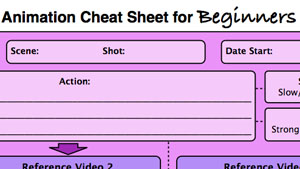Welcome to iLearnToAnimate!
 Hi! I’m Nash Lin and I'm sharing my animation skills and knowledge on this blog!
Hi! I’m Nash Lin and I'm sharing my animation skills and knowledge on this blog!
I hope you will learn some animation skills and tips here. Learn more about my animation journey and introduce myself!
FREE Animation Cheat Sheet for Beginners when you subscribe!
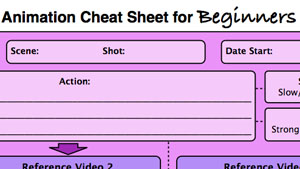
Popular Post
Recent Posts
FREE Animation Cheat Sheet for Beginners when you subscribe!