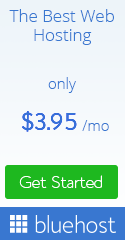by Nash Lin | Jun 16, 2013 | Popular, What is Animation?
In the current creative industry, there are 4 main types and style of animation you can learn to create. Expose yourself to these 4 genres of animation so you can better understand and appreciate animations in different form. Exclusive Bonus: Get 'How To Start Learning Animation' Tips 4 main types of animations to enjoy and learn to create Flipbook animation is a very primitive way that creates animation purely with pencil, eraser and a stack of drawing pads such as post-it pads. This style can be very experimental and creative as you can draw any thing you can think of. Pros: It is cheap and readily available at all stationary stores. You can make use of your existing drawing skill and you can start almost immediately. This methods gets you to churn out the rough idea you have for animation very easily. Cons: You have to be prepared to erase and redraw when you make mistakes because you do not have an undo button for this style. Adding in details such as color and shading can be very time consuming because details have to be added in each page of your animation. Industry: Seldom do creative house creates flipbook animations mainly because it is not easy to create quality flipbook animation. As flipbook animation is a very old technique, it is not efficient to create one. An example of a flipbook animation: Here is a quick tutorial on how you can create a flip book animation by yourself! Click & Share! Stop motion animation makes use of figurine and physical objects to create animation. You...
by Nash Lin | Aug 28, 2012 | Animation, What is Animation?
It’s been sometime since I last posted and yes, I was busy. I’m busy writing out a e-book, titled Animators Starter Kit Learn to Animate with Observation. The name is not confirmed yet but feel free to give suggestion if you have a better name! I’ve given a lot of thoughts for this book as I really want to share my ten years experience in becoming an animator from scratch. This ebook is going out to help friends or animators wannabes who wish to learn and create their own animation from the fundamentals. This is the juice of the book but that is easily available on the net! Thus, I’ve also included topics that even animators themselves sometimes do not learn in school. Ten years back in school, I wish I had learn all these topics in school on top of learning digital animation in softwares. Topics such as observation skills, self assessment, motivation, etc. From what I can recall from memory, my teachers basically teach us how to draw in Photoshop or Flash without basic understanding of drawing. Worst, we were not taught how to generate concepts for our topics and our assignment grades us on our creativity. Is this still happening to you? I certainly hope not but for some unfortunate students who has this experience, I really hope to give you more insights and depth to your animation and the creativity within. For a start, here are the contents I’ve included in my e-book and it is still under construction. Much of the contents has been written and is still undergoing polishing. What...

by Nash Lin | May 10, 2012 | What is Animation?
Animation is fun and entertaining to watch, but it is not easy to produce a good quality animation. If you are keen to become an animator, learn to animate with the following pointers : 1. Be passionate in your animation. Animation is a form of art and you have to be passionate about what you animate. You have to love what you do and treat all your animation like your baby. At times you might feel that the animation process is tough, this is when you need to have your passion to keep you going. Think of how you can improve it, think of how you can make it more realistic and finally, think of how your audience will be proud of you when they see your animation. 2. Learn to be meticulous in your work. Be observant when you are looking at all the details of your animation. If you are unsure of what went wrong in your animation, search for references on youtube and compare the references with your animation. Most animators practice video recording of their own action and use it as their reference. Every small detail counts in your animation. If you put in effort to make each small detail looks good, the final animation outcome will look convincing and of good quality. 3. Be objective when you are receiving critics from audiences. Most of the time you will be hearing negative comments on your animation, specially when you just started learning animation. However, do not take these comments personally. Your friends or family who give you these feedbacks are the ones who are...

by Nash Lin | Apr 10, 2012 | What is Animation?
What is animation? Animation is derived from moving pictures in the 19 century. In the past, people produce photographs to capture life images, events, beautiful scenes, human portraits and more. However these images are stationary. A sequence of images of an object were captured while it is in motion. When human eyes view these images one after continuously, our eyes perceive these objects in the images as if moving. Animation is hence emerged from moving pictures. With our current technology, we are no longer constrain to creating animation with photographs. Animations can be created by drawing on papers, 2D animation softwares such as Adobe Flash, or 3D animation softwares such as 3D Studio Max or Maya. What is the use of animation? Animation has many visualization purpose which allows excellent visual communication. Viewing an object or person in motion provides more details, behavior or personality about the subject. A typical 2D logo might look flat and still. By animating the logo at a different angle and perspective, the logo would turn out to be more interesting. Objects that are viewed in 3D space contains depth and volume, thus they look more realistic and appealing. Product visualization make use of motions to communicate their ideas. It might be tough to imagine how a machine would operate or transform just by looking at the blueprint. Creating an animation video showing the object's movement would help designers to see exactly how it works. User interface that we see on web browsers or computer games contains many animations too. Taking a simple hyper link button for example, when user move their mouse over...





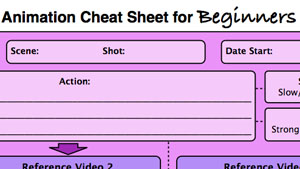
 Nash is a self taught animator, a fanatic gamer and a digital media coach. He has created many types of 2D and 3D animation. You will get to learn effective animation skills and tips with Nash.
Nash is a self taught animator, a fanatic gamer and a digital media coach. He has created many types of 2D and 3D animation. You will get to learn effective animation skills and tips with Nash.