
Animation software isn’t cheap if you are planning to learn it. However, you can always practice with some free software that comes with drawing and animating capability. I’ve searched on the internet for free software for Mac’s Maverick OS that you can consider if you wish to learn to create your own cartoon video. Continue reading


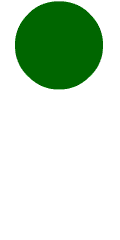
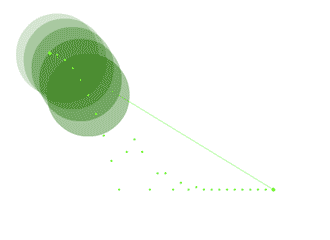 Now that I’ve created my Flash animation on the timeline, I realized that I need to edit my animation by shifting the animation’s position. The problem here is that when I move the first keyframe, the rest of the animation did not move together. It will be very tedious and time consuming to move the entire key frames manually one by one.
Now that I’ve created my Flash animation on the timeline, I realized that I need to edit my animation by shifting the animation’s position. The problem here is that when I move the first keyframe, the rest of the animation did not move together. It will be very tedious and time consuming to move the entire key frames manually one by one.